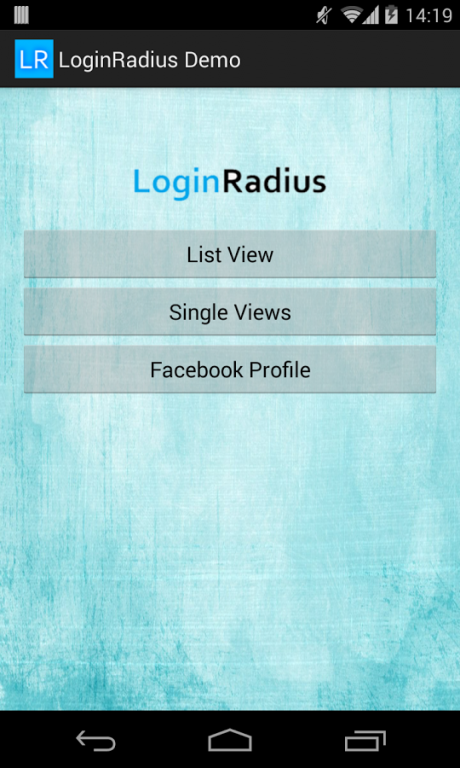Social login by LoginRadius 2.2
Free Version
Publisher Description
This is an Android demo for LoginRadius Unified Social API. This API combines more than 30 major social platforms into a single simplified and maintenance-free API. This API is an easy way to implement social login, capture user profile data, enable social sharing, integrate friend invite, add single sign-on, and much much more!
Key features of LoginRadius unified social API:
- Social Login
- Capture of social profile data
- Social Analytics
- Friend Invite
- Push notification
- Social Sharing
- Single sign-on
Using LoginRadius, you can let users log into websites and mobile apps with their existing accounts on Facebook, Google, Yahoo, Twitter, LinkedIn and over 25 more networks. Social Login eliminates the annoying registration process that all online users have come to dread, and not only does it attract more traffic to your website, but it also boosts your user base. Websites can also capture advance/network profile data including photos, albums, video, audio, events, groups, friends/contacts, etc. from different social networks.
About Social login by LoginRadius
Social login by LoginRadius is a free app for Android published in the System Maintenance list of apps, part of System Utilities.
The company that develops Social login by LoginRadius is LoginRadius Team. The latest version released by its developer is 2.2. This app was rated by 2 users of our site and has an average rating of 2.5.
To install Social login by LoginRadius on your Android device, just click the green Continue To App button above to start the installation process. The app is listed on our website since 2014-02-18 and was downloaded 51 times. We have already checked if the download link is safe, however for your own protection we recommend that you scan the downloaded app with your antivirus. Your antivirus may detect the Social login by LoginRadius as malware as malware if the download link to com.loginradius.demo is broken.
How to install Social login by LoginRadius on your Android device:
- Click on the Continue To App button on our website. This will redirect you to Google Play.
- Once the Social login by LoginRadius is shown in the Google Play listing of your Android device, you can start its download and installation. Tap on the Install button located below the search bar and to the right of the app icon.
- A pop-up window with the permissions required by Social login by LoginRadius will be shown. Click on Accept to continue the process.
- Social login by LoginRadius will be downloaded onto your device, displaying a progress. Once the download completes, the installation will start and you'll get a notification after the installation is finished.